Transport ABAP Report Variants
Some times it is required to transport the selection variants (created for a report program) from one environment to another. We will discuss this requirement with a sample scenario.
Steps to be followed.
Step 1) Execute transaction SE38 and give the name of the program as:
Step 2) In the same screen check the radio button “Variants” and click on Display
pushbutton 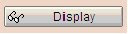 or follow menu path Goto -> Variants as:
or follow menu path Goto -> Variants as:
Step 3) In the next screen thus appears; follow the menu path Utilities -> Transport
request.. as:
Step 4) Execute (F8) the program thus appears in the next screen as:
Step 5) Up on execution a pop up would appear asking for selecting the variants
(saved against that report program) to be transported as:
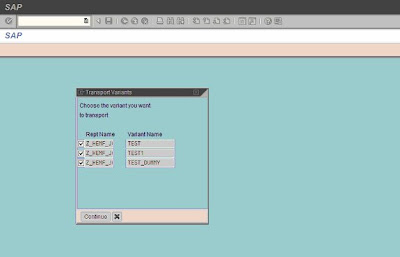
(We can select the variants we need and exclude the others)
Step 6) Up on pressing Continue, a next pop up appears; asking for the transport
details as:
Here we can choose our own transport to move the selection
variants for the report program from one environment to another.




